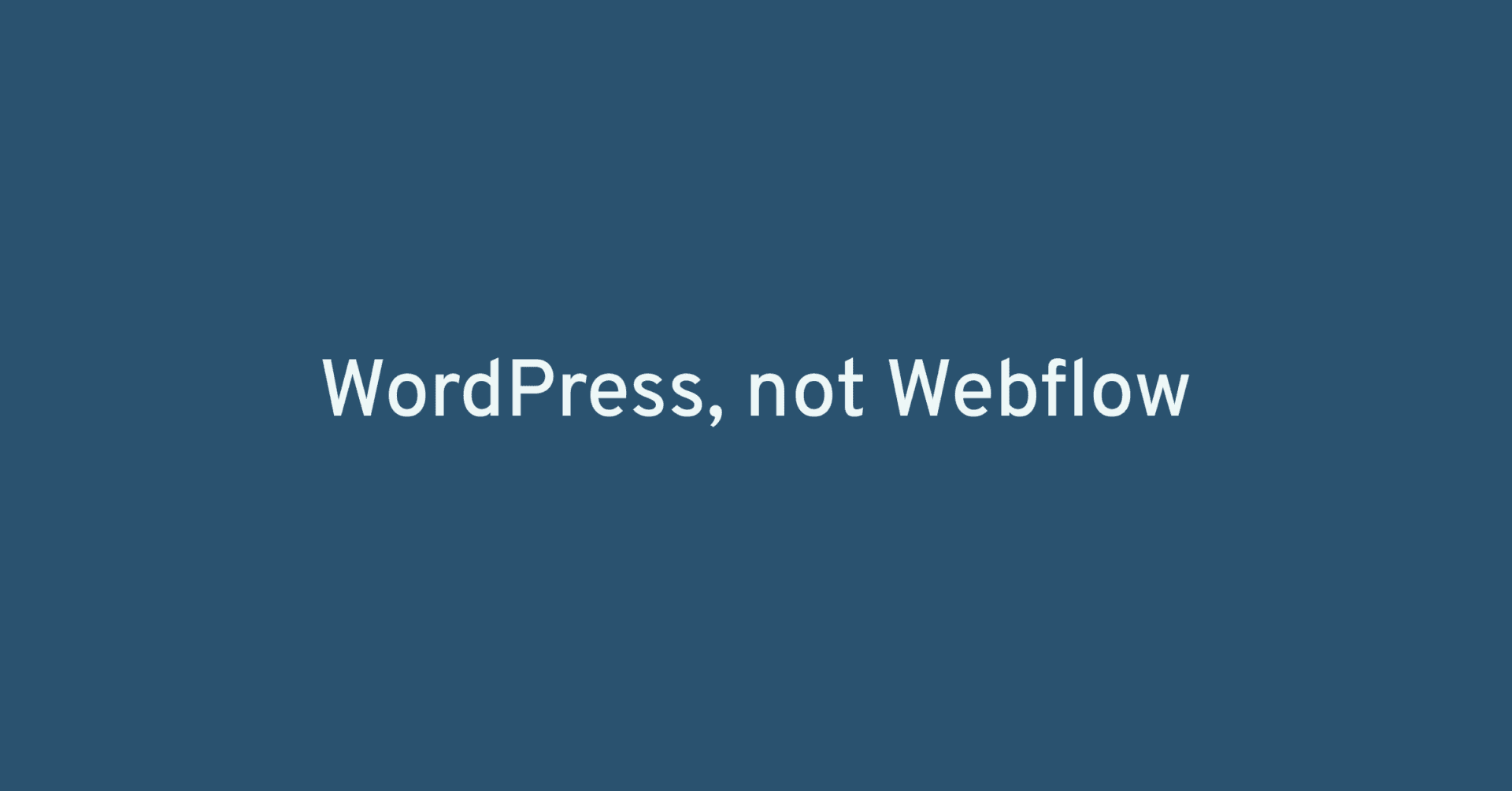Choosing between WordPress and Webflow isn’t just a technical decision for a web designer and developer; it’s a strategic one. In this field, tools matter a lot. My journey has led me to prefer and use WordPress.
This post is not just about what makes WordPress my go-to choice, but also why Webflow, despite its merits, doesn’t align with my professional needs and standards. It’s a reflection on making choices that shape not just the websites I build, but also my business as a whole.
Understanding Clients
Webflow is known for its ease of use, especially for clients who wish to edit their websites themselves. However, my focus is on a different type of client – those who rely on a professional to build and manage their site’s strategy, design, content and functionality.
Allowing clients, who often lack professional web design experience, to make changes to their sites can lead to issues. These can range from weakened SEO to a decline in content quality, which can ultimately negatively affect their business outcomes (lower leads/sales/other results).
My preference for WordPress stems from a desire to maintain a certain standard of quality and cohesion on (and between) the websites I work on. This isn’t about limiting client involvement; rather, it’s about ensuring that any changes or updates are aligned with a broader, professionally-crafted strategy. It’s the difference between a hands-off and a hands-on approach, and for the latter, WordPress proves to be a more suitable partner.
Additionally, I have invested considerable time and energy in developing a workflow that helps me deliver professional websites on time. Webflow does not offer enough flexibility to maintain the scalability of this workflow.
The Closed System Dilemma and Business Stability
One of my primary concerns with Webflow is its nature as a closed system, which, to be fair, can be expanded upon using custom code and third-party integrations.
Unlike WordPress, which is a more open and flexible platform, Webflow functions more as a service. This fundamental difference has significant implications for how I build and manage my business. With WordPress, I have the freedom to tailor my tools of choice and my methodology to suit both the client’s project needs and my long-term business goals. Webflow, on the other hand, limits this flexibility.
The control over my tech stack is not just a matter of preference but a business necessity. Building a business on a platform that might change its features, policies, or pricing at any time is unnecessarily risky. WordPress, being an open system, provides the stability and predictability I need. It allows me to adapt and evolve without being at the mercy of a single service provider’s decisions.
The Misconception of WordPress Being Messy
A common critique of WordPress is that it can become messy to build and maintain. While there’s some truth to this, it largely depends on how one uses the platform.
I view WordPress as a foundation, upon which I build using a selection of tools and plugins to deliver custom-made, high-quality websites. The mess only occurs if you allow it (and neglect to properly manage your websites).
Advantages of the WordPress Ecosystem
The WordPress ecosystem is immense, which presents a significant advantage for a web developer like me. Its large community means there are more skilled professionals to collaborate with on projects. This aspect is crucial for scaling up operations or when specialized skills are needed for certain tasks. Additionally, the abundance of solutions and support available within this ecosystem makes problem-solving more efficient and varied.
This expansive community doesn’t just provide more hands on deck; it also brings a constant flow of new ideas, tools, and best practices. The WordPress ecosystem is dynamic, showing no signs of slowing down. For professionals dedicated to delivering premium solutions, the WordPress environment is stimulating and conducive to growth and innovation.
Professional Tools and Systems in WordPress
When people compare WordPress to Webflow, they often overlook the advanced tools and customizations that WordPress supports. It’s not just about using the base version with Gutenberg, which I agree, is not the most robust option. My approach involves using professional WordPress tools that offer complete control over the frontend code, similar to the capabilities in Webflow.
Also, the (not so common anymore) misconception that WordPress is just for blogging is outdated. WordPress, launched in 2003, has evolved significantly over the years. It’s been nearly two decades since it was primarily a blogging platform. Today, WordPress is a versatile platform capable of creating diverse types of websites, shaped by the development of various website builders within its ecosystem, as highlighted in this article on WPRacoon.
Moreover, I steer clear of pre-designed themes. Instead, I use builder tools that provide the same level of control over the code as Webflow, ensuring that each website is unique, optimized, and aligned with the client’s specific needs.
Embracing the Best of Both Worlds: WordPress and Webflow-like Tools
My journey with WordPress has been one of constant exploration and adaptation. While acknowledging the strengths of Webflow, especially its intuitive visual builder, I’ve found a way to integrate similar functionalities into my WordPress projects. By using advanced tools like Bricks, which I migrated to after using Oxygen, I effectively bring the best aspects of Webflow into the WordPress environment.
This approach allows me to offer my clients the sleek, modern design capabilities of Webflow, but with the added benefits of WordPress’s extensive ecosystem. It’s about not compromising on aesthetics while ensuring technical excellence and flexibility. These tools transform WordPress from a mere content management system into a powerful platform for creating fully customized websites.
Conclusion
In conclusion, my preference for WordPress over Webflow stems from a desire for control, flexibility, and a commitment to professional excellence. The extensive ecosystem of WordPress, coupled with advanced tools like Bricks, provides a level of customization and technical robustness that aligns perfectly with my business goals.
Free Guide: Prepare for your New Website
A Guide for Service Business Owners on How to Prepare for Their New Website Projects